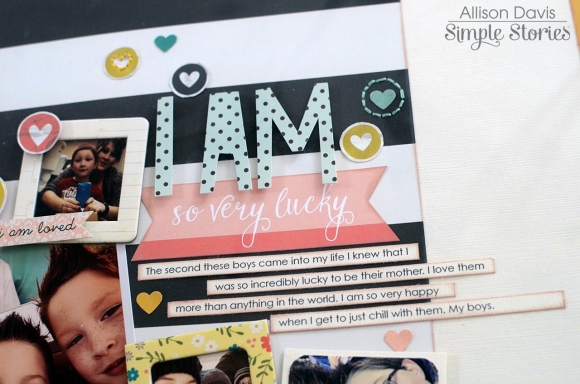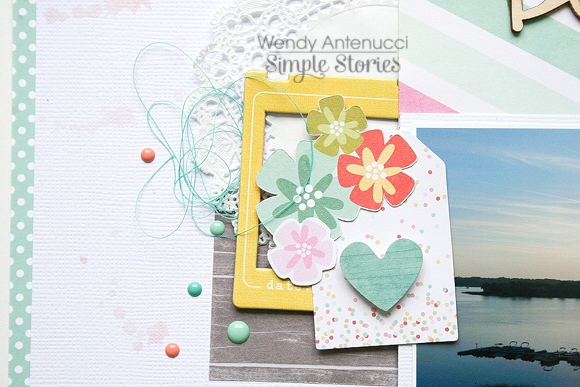
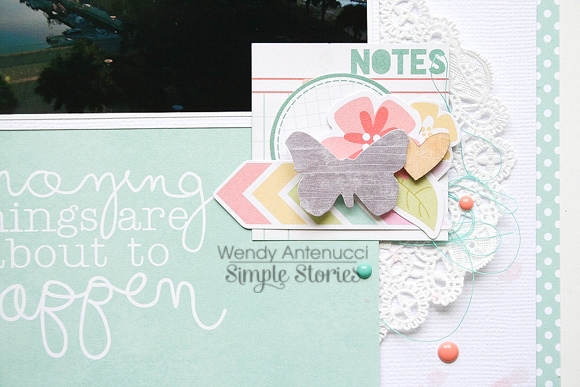
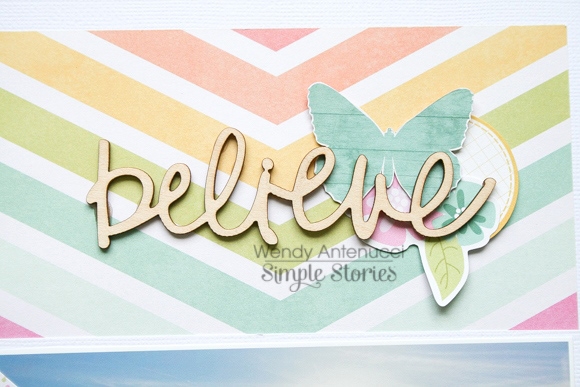




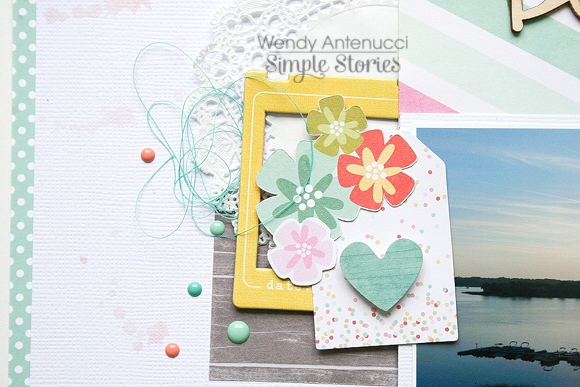
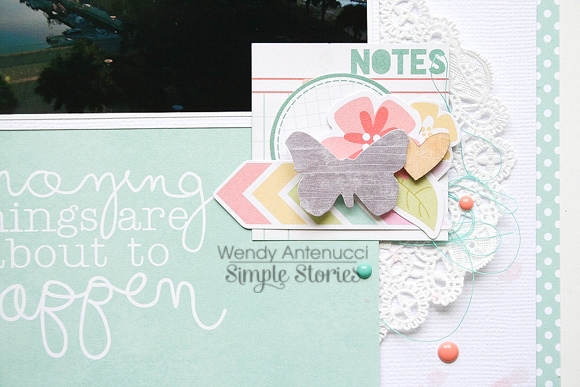
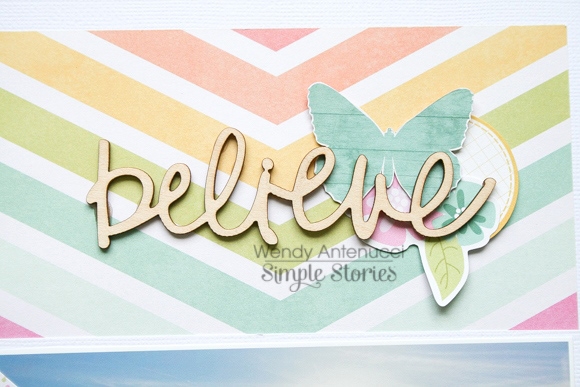



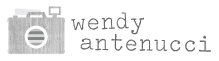
Hello everyone! It’s wonderful to be back sharing some pages I have created, with a bit of focus on my little girl. Settling beautifully into life in ‘big’ school, it’s with awe that I see her growing before my eyes, taking on board the new challenges that life has to offer. A bit of nostalgia led to the creation of my first layout. We must be having fun, because time feels like it’s flying!

I have started this page using a beautiful, bright ‘I AM’ Important 12x12 sheet. I’m sure you have seen (and maybe even bought!) the new Sn@p Packs. I absolutely love them! I find them super versatile and love creating pages with mine, as they have pretty much everything you need, including die cuts! For this project, I have worked with the ‘Lovely’ Sn@p Pack and taken inspiration from the beautiful floral prints. My base layer comprises of a 6x4 card as well as some leftover Sn@p sticker remnants, which have been positioned in the centre of the page.

Next, using a 12x12 stencil, I went over specific areas with some Impasto to give a bit more texture to the page as well as continue the floral theme. I have used Impasto because it dries clear, which I love, as it doesn’t distract too much from what going on in your project. Here is a step by step pic. Note: It takes a fair bit of time to dry. Heat guns can speed this process up, but don’t apply the heat too close as it will bubble and spoil the surface. Once fully dry it will be transparent.
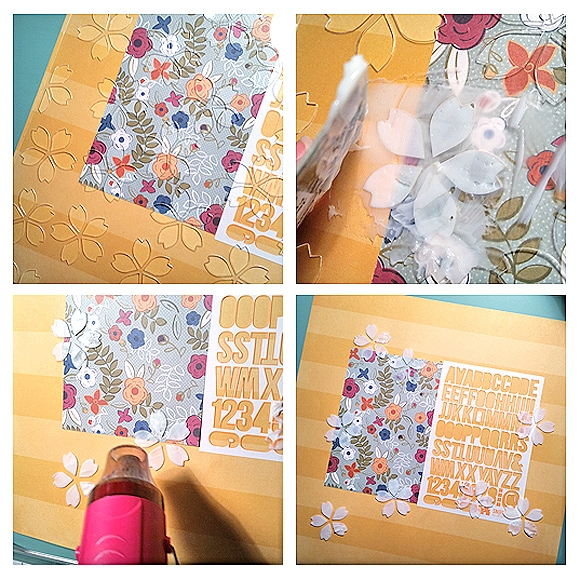
I then went about layering lots of little elements, including the pretty flower die cuts and some filigree leaves that I cut using my Silhouette Cameo.

I also created some simple paper roses which add a bit of rustic charm.
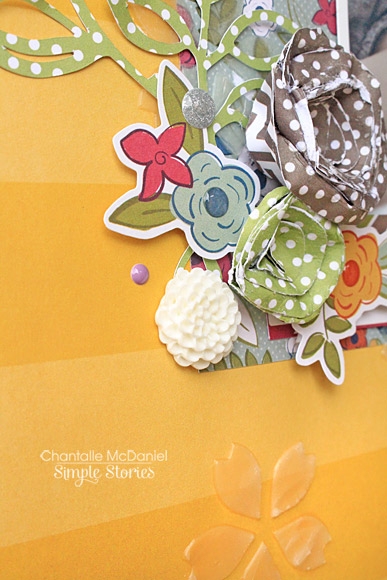
‘Life with you’ was cut out of a 4x4 card and as a final flourish, I’ve added some resin flowers and a couple of small enamel dots.

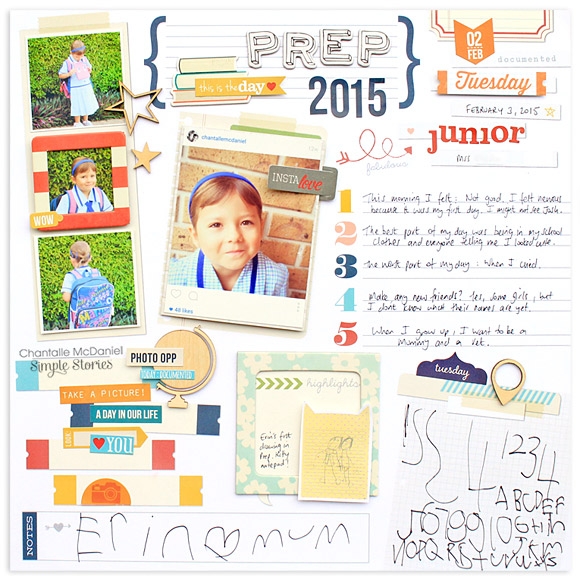

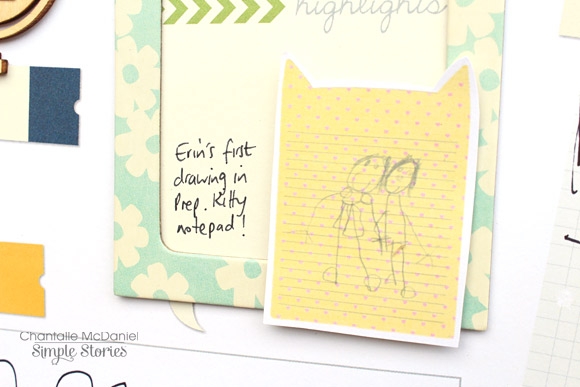



Hey Friends! Rebecca Larson here to share some of the latest goodness available now in the digital shop!
There must have been something “written in the stars” this month with the release of 4 new digital kits! The Simple Stories powers that be must have known I needed something to show off a recent family trip to beautiful Southern Utah! The vibrant orange, lime green, and navy of the Under the Stars Digital Simple Set were calling my name. Not to mention they coordinated almost perfectly with my photos of the fiery red rock that draws travelers from all corners of the earth.




Hello Simple Stories fans! Nancy here with a look at the pretty and colorful Enchanted line. I used various shapes, icons and patterns to create this grid-based design and a favorite Disneyland photo.

I started with a 4x4 photo and then built 1” squares of patterned paper to frame it out. I used the 6x6 paper pad for scaled down patterns. Some of the squares were cut diagonally and glued together to add even more color. Cutting out a large letter “T” for Princess Tiana personalizes the story and adds another shape to the grid.

A few swipes of lime watercolor paint sets the perfect spot for storytelling and adds a punch of color to the white background.
I also have some of my April and May planner pages to share. First up – looking at my creative to-do list for April. It was a busy month! I used alpha stickers, washi tape and flag stickers to add splashes of navy and aqua to the yellow text background.


Looking ahead to May I used the I AM collection to highlight the ‘Mom’ theme of the month.

I used the planner numbers to highlight some of the dates in gray. I like the bold impact of it in contrast with the very soft look of the I AM collection. I also used the notes section to practice handlettering and add a favorite quote.

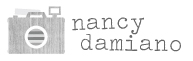

Happy (inter)National Scrapbook Day, friends!
To kick things off, we're excited to share a SEVEN page FREE printable that coordinates with our BRAND NEW Summer VIbes collection released earlier this week -

Click here for your FREE download!
Next up, TODAY ONLY, get a whopping 50% off in our Digital Store!

With more than 25 collections in digital format, you're sure to find just what you need for your digital crafting needs! Visit our digital store here and enter code NSD2015 during checkout.
Last but not least, we revealed 4 NEW collections this past week. We have giveaways running for each collection through midnight on Monday, May 4th. Visit each of these links to see the new collections and enter to win!
We hope you have a FABULOUS day!!