Adding Additional Photos and Journaling To A Page With Tags
Hello, Simple Stories Scrappers! Jana Eubank here with a fun way to add additional photos or journaling to a scrapbook page.

My youngest daughter did the most adorable thing for our family last St. Patrick's Day. She made signs and love notes for each person telling us how much she loves us and how lucky she feels to be in our family.
I used pictures of her holding a "Happy St. Patrick's Day, Family!" sign for the main photos on this page, but I also wanted to include images of the other notes she had created. My solution? Tags!
I used a manual die cut machine to create a couple of tags (you could also use tags purchased from an office supply store), added photos and journaling to them, and then tucked them in between the layers of my page design!

Next, I used the "LOVE" letters from the St. Patrick's Day 6x12 Stickers as the main word in my title, Then I sprinkled the floral and heart stickers around the page for a girly feel!
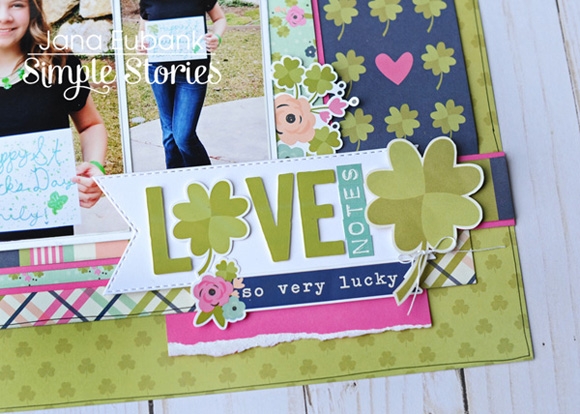
I loved the navy 3x4 journaling card with the rows of shamrocks with a single heart and wanted to incorporate it into my page design somehow. I decided to place it to the right of my photos as an additional background layer.
Next, I punched the "charmed life" circle from another 3x4 Journaling Card to add navy to the other side of the page. The "So Very Lucky" banner sticker below the title repeats the navy color around the page, grounding the design and creating a visual triangle.

Have you created a page lately about the people that you feel "lucky" to know? The St. Patrick's Day Simple Set is the perfect way to do it!



