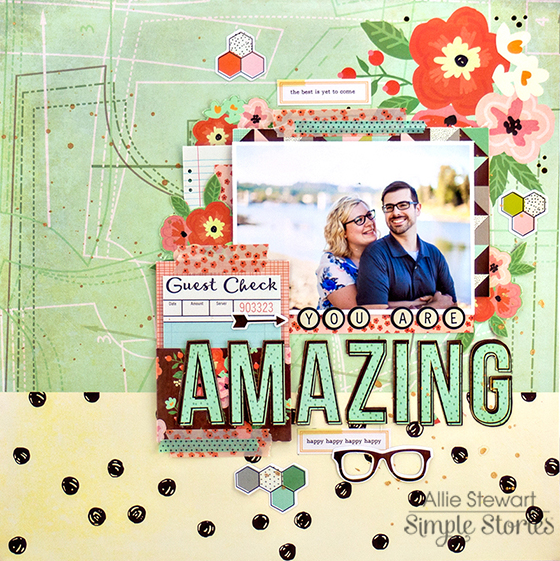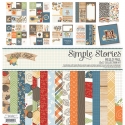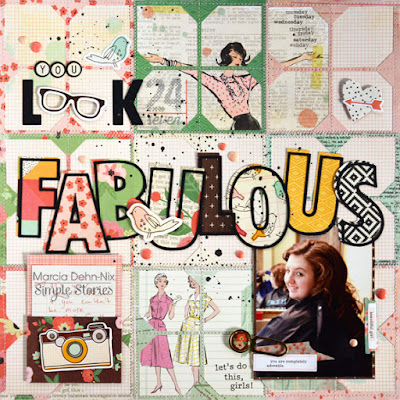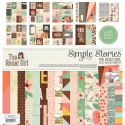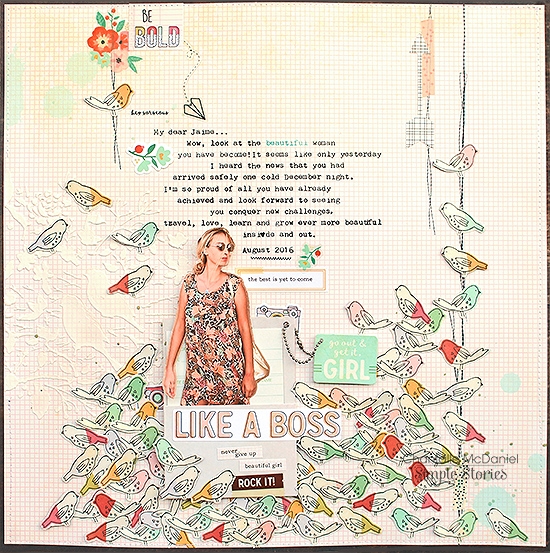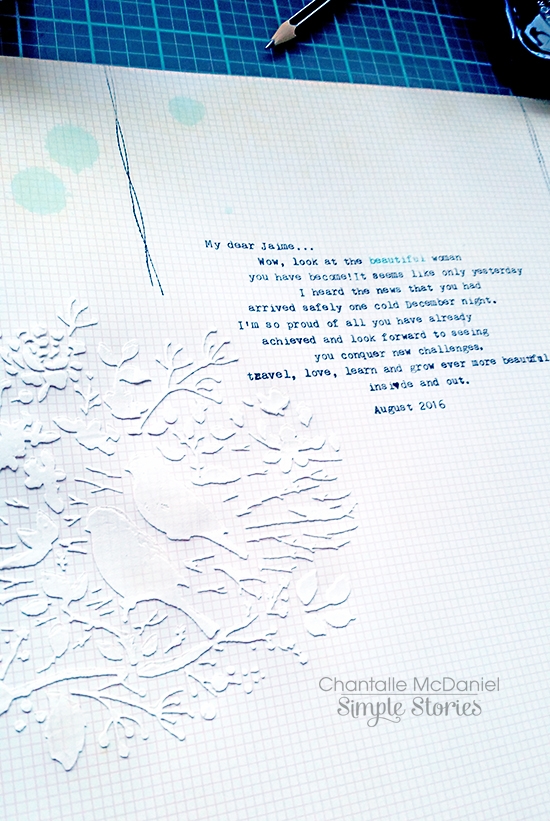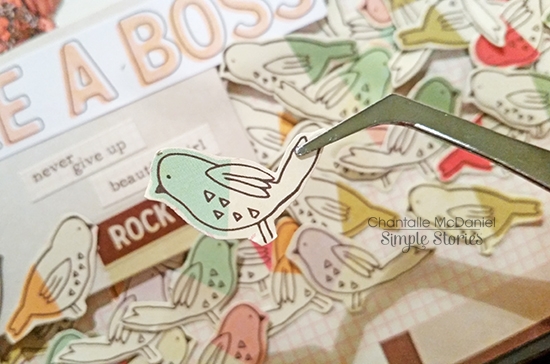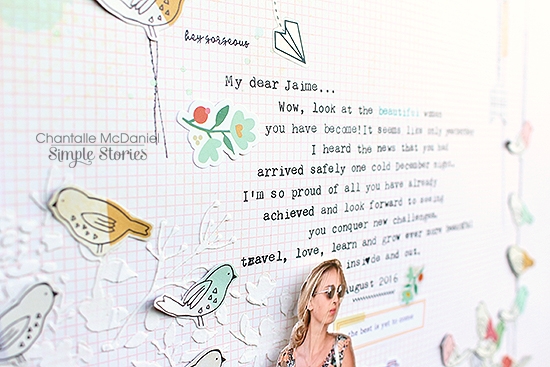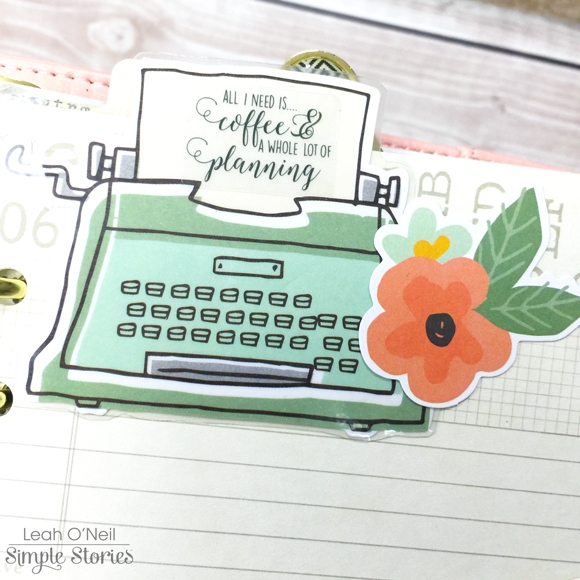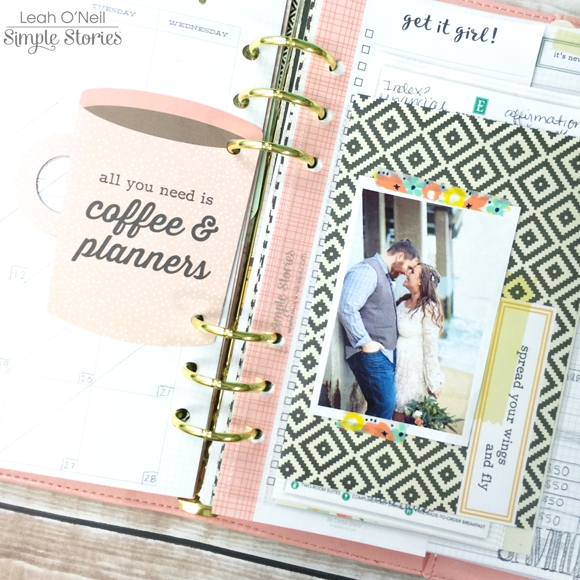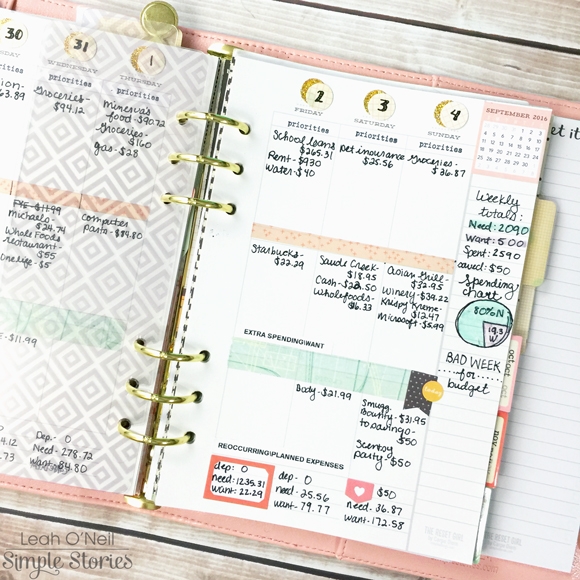Hello everyone! Leah here with you today to show you how I’m using my planner to organize my finances. I know what you’re thinking…what a boring topic, right? Finances can be very overwhelming to talk about. There are tons of useful tools available to manage your finances electronically, but for those of you like me, who also like working on paper, I want to show you how I have set up my Financial Planner.

At the beginning of the year when I was writing out my goals for 2016, two of the biggest ones were relating to money, mainly paying down as much debt as possible and saving up a down payment for our first home. I always had the intention of setting up a separate planner specifically for managing my budget and debt repayment. I have spent several months deliberating how I would organize this planner and what components were necessary to help me accomplish my goals.
I would like to be very candid with you all. When I got married, my husband and I both brought significant debt to the table. Between school loans and credit card debt accrued during trying times when we were less financially stable, I had to accept that the financial goals I had for our future were going to take time and unwavering diligence to achieve. The last several months, we have made several cut backs so that we could aggressively pay down our debt. However, it did not take long for me to realize how much little purchases can add up. We were living so frugally, or so I thought, but our debt did not seem to be decreasing. I decided it was time to finally sit down and set up a tangible resource that would allow me to organize a budget, closely monitor spending, and create visual incentives to keep me encouraged and on track. As I started setting up this planner and tracking our spending and debt repayment, I realized a few things: 1) We had actually made quite a lot of progress in the last few months, but 2) our total debt was much larger than I originally thought, and 3) we were still wasting quite a bit of money on frivolous spending. At this point, I was feeling very overwhelmed. However, I was looking forward to getting everything down on paper.
To make this planner feel a little less daunting, I started by creating some decoration. The pockets of my Ballerina Pink Carpe Diem planner were clearly WAITING to be decorated. How could I deny them? The Reset Girl collection has SO much ephemera (my favorite thing)! I used pieces from the Bits and Pieces pack, the Big Bits and Pieces pack, the SN@P! pack, and patterned paper shapes punched from the 6x6 paper pad. I loaded up the larger secretarial pocket with sticker sheets from the collection that I thought would be most useful in this planner, mainly the more functional stickers. Fortunately, Simple Stories makes super cute functional stickers so no need to sacrifice prettiness for function!

The 12x12 patterned papers available in The Reset Girl collection have such beautiful florals and patterns! I used some of my favorites to create a few dividers.

I ordered the clear laminating stickers for my file tabs online and am still waiting for them to come in, so I cannot label my tabs quite yet. If you’d like to see how I make my dividers, including how I create my tabs and label them, you can check out this older blog post for details.
Even though my tabs aren’t labeled yet, I will walk you through my setup. I put my favorite divider up front and center. The first section will be titled “Inbox.”
This section has a folder that will hold receipts and important papers/notes that need to be filed away later.

I love this big typewriter from the Big Bits & Pieces so much that I laminated it for protection so it can peek out at the top of my planner. The clear sticker quote fits perfectly on the typewriter page. How pretty is that font?! I also added a little floral die cut.
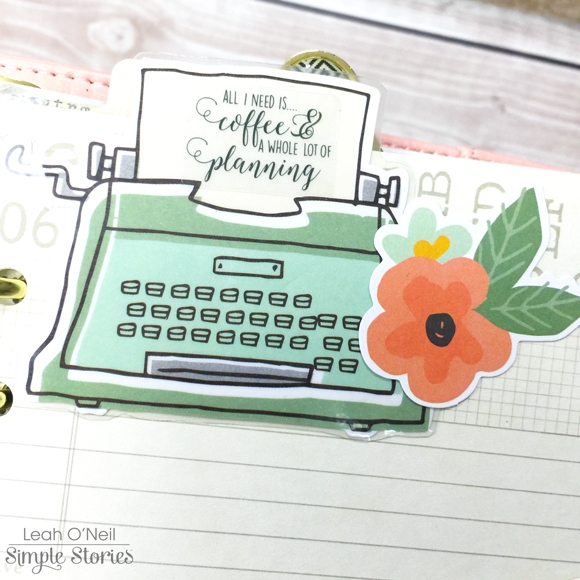
On the bottom of the folder, I layered some washi tape under a pencil die cut and word strip sticker, and embellished with a chipboard flower. I also punched a banner out of a patterned paper from the 6x6 paper pad.

Below is an insert that came in the planner and it has a vision board design on the other side. I actually flipped this page upside down so that the spotted pattern was on the front and the vision board was on the back. I laminated this page so it can act as a dashboard. I can change out the card on the front easily or add sticky notes if I want.

The page below originally had text on it (it was upside down since I flipped it over), so I covered up the words with the pink planner die cut. I decided to turn this page into a vision board for my financial goals. Because the page is laminated, I can change out my goals if they change. Most of them are long term for now, but I might change them to be shorter term goals at some point. I added all the décor after I laminated the page, so most of it is removable if I want to change it up later as well. I love having so much flexibility! All the décor I used is either The Reset Girl washi tape or ephemera from the Bits and Pieces packs.

The next section in my planner will be titled “Spending.” This section has the monthly calendar and vertical weekly inserts included in the Ballerina planner. At the front of each month, there is a habit tracker that I am using as a “no spend” chart for September. I get a gold circle on the days where I spend less than $20 on “extra expenses” I do not need (not including re-occurring payments like subscriptions and membership fees).

I added minimal decoration on this page and the page next to it. I used a card from the SN@P! pack, a couple stickers and some washi. The flag with the glasses came in the Reset Girl Dashboards set.

As we get further into this section, you will see less and less decoration. The calendar inserts are where I start getting into the nitty gritty of my budget and spending. Crunching numbers and maintaining discipline in tracking this area of my life is difficult enough without adding pressure to decorate. Plus, I want to keep these pages neat and tidy.

On the monthly inserts, I used a ruler to draw a diagonal line through each day. The number highlighted in mint is the total amount of money I had to spend on rent, bills, groceries and other necessary expenses. The number highlighted in pink is total money spent on things I do not need for the day. At the end of the month, I will add up the amount spent on “needs” versus “wants,” and my goal is to show a decrease in money spent on “wants” each month. In the notes column, I have a list of upcoming expenses I am expecting this month. I also have an area where I will record the total amount paid towards credit cards and the total remaining balance left on all credit cards. At the bottom of the column, I have drawn a jar where I plan to record how much I am saving throughout the month – the goal being to save $50 a week.

I am pretty excited about this next idea I’m going to show you. I am using a 4x6 clear pocket insert to hold receipts accumulated throughout the month. I will be using the receipts as well as online banking to track my spending in detail on the weekly inserts, so I needed somewhere to store these receipts. I used a couple of 4x6 cards from the SN@P! pack to make the receipts less of an eye sore. The coolest part about using a clear pocket here is that the slick surface allows me to stick things to it easily. On one side, I used some washi tape to hold a picture in place, which I can change out anytime. I stuck a few sticky notes onto the other side.
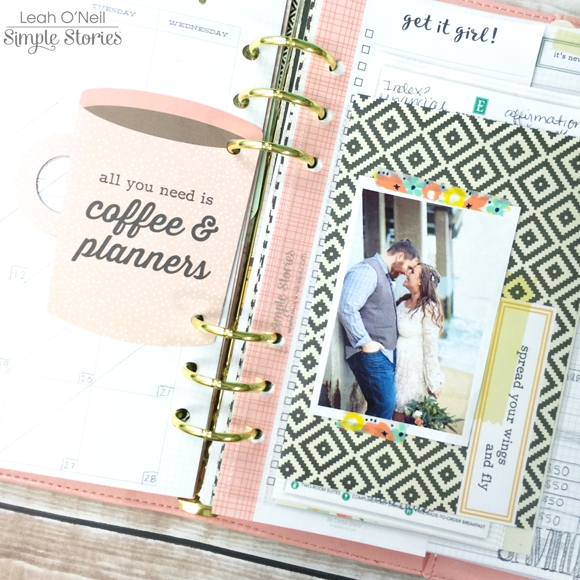
The cute pink coffee mug is from the Reset Girl Dashboards set. I also added a page from the bookmark tablet for notes/lists.

Moving onto the vertical weekly inserts, this is where I am tracking itemized spending in detail. The vertical inserts are perfect for this because I have divided my spending into 3 categories. The top box is for priorities, things I HAVE to pay. I labeled this box using the roller stamp from the Planner Essentials collection.
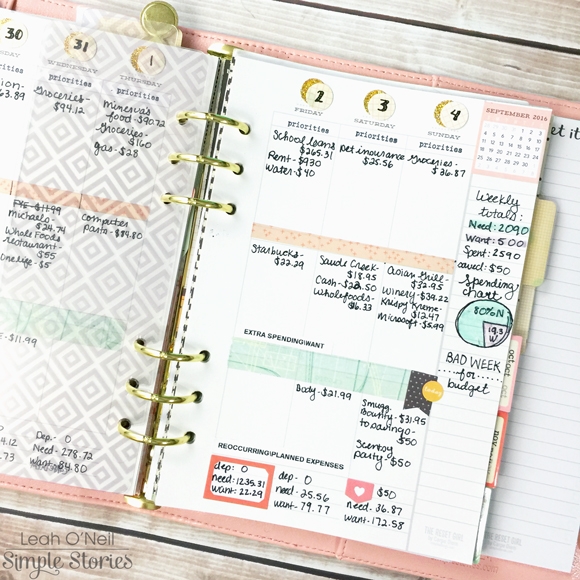
The middle section is for “extra spending/wants,” things I do NOT need. Sadly, I am off to a bad start for this month due to a weekend spent with friends and family and eating out. The bottom section is for re-occurring payments like subscriptions and membership fees. This is also where I will list planned extra expenses, like birthdays or other situations that might call for extra spending. This section will also be classified as “wants.” I love the few lines at the bottom of each day because it gives me a place to calculate totals. The first line is where I note total deposits to checking/savings accounts. The second line is the total spent on “needs,” the sum of expenses in the Priorities box. The bottom line is the sum of the expenses in the middle and last box for each day, the “wants.” These daily totals are the numbers I carry over to the monthly calendar each day.
In the notes column on the right, I have totaled up the numbers for the whole week. I created a visual demonstration using a pie chart to illustrate percent of spending on needs versus wants for the whole week. Ideally, the percent spent on “wants” would be much less. This planner is still a work in progress.
For now, I am just tracking spending for September. At the end of the month, I am going to use those numbers to generate a monthly budget and savings plan. Once I have a budget set, I will report whether I stayed in budget or went over budget in the bottom of the notes column each week. The last section in my planner is dedicated to Debt Repayment tracking. I did not take pictures of that because it has too much personal account information.
Below is a peek at my essentials for daily financial planning: a good cup of coffee, a bag of erasable pens and highlighters, a couple washi tapes, my planner, and my phone. I use my phone for a calculator and to view my online banking.

When I started this process, I felt so overwhelmed. Now that I have this planner set up, I feel like I have a plan of action and am actively working towards reaching my financial goals. The most important thing to remember in achieving any difficult goal is that it’s a journey that takes time and commitment. My mantra right now is “One day at a time.” I can do this! What is your biggest goal for 2016? Have you considered setting up a planner specifically for helping you accomplish that goal? I love being able to take out this planner and dedicate intentional time working towards specific goals. If you have any questions about my financial planner setup, please ask here in the comments or hop over to my Instagram. I will be happy to give more details!
SaveSave